Issue: Volume controller disappears from the Task bar in Windows XP.
Symptoms:The volume control disappear from the task bar and if you try to check the check box of Place the Volume icon on the Taskbar on the Properties of the Sound and Audio controllers, the below error message will be displayed:
Exact error message:
Windows cannot display the Volume control on the taskbar because the Volume Control program has not been installed. To install it, use Add/Remove programs in control panel.
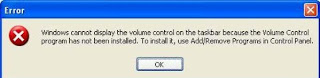
Solution:
Step 1: Download and save the sndvol32.exe file on the desktop from the below link:
http://www.relaxingsoftware.com/sndvol32.exe
Select the entire link starting from the http up to sndvol32.exe and Copy it. Open a new internet explorer window and paste in address bar and hit enter.
Step 2: Right click on the downloaded file” sndvol32.exe”.
Step 3: Click on start and click on My computer. Or Open My computer from the desktop. Double click on the C drive. Double click on the Windows Folder. Double click on the System32 folder.
Step 4: Click on the Edit on the top and click on paste.
Step 5: Now Click on Start and click on control panel and select the check box of "Place volume icon in the taskbar". Click on Apply and Ok. Now the Volume icon will be displayed on the task bar.

No comments:
Post a Comment